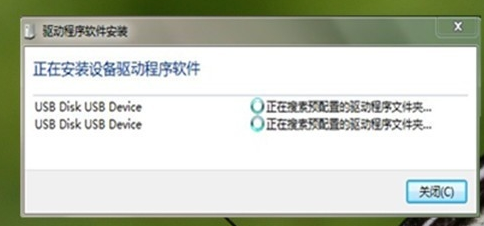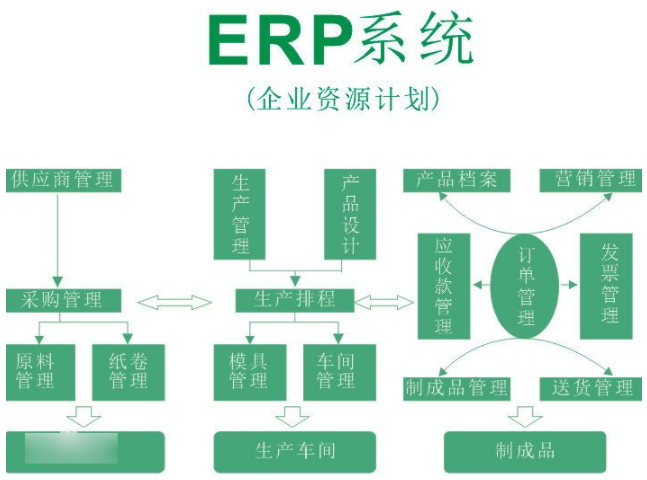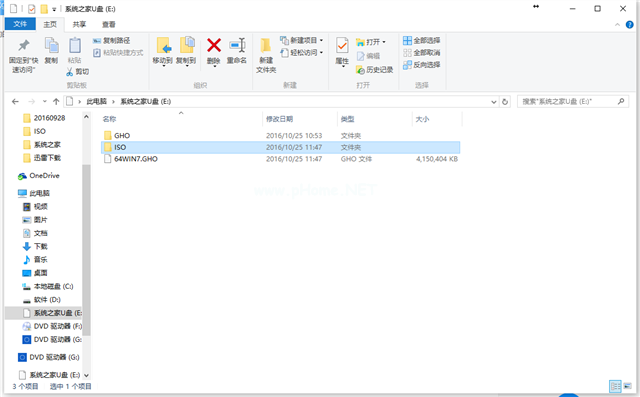手机短信的使用可能不像20年前那样频繁,现在不需要花钱,发送也很方便。但是现在接收软件发送的验证码需要使用手机短信功能。如果我们的手机突然无法接收短信,则会给我们带来麻烦。小编分享我自己使用的解决方案。

1.如果手机未能接收到信号,则可能是您设置了短信拦截功能,拦截了所有短信,可以转到短信设置打开“显示拦截的短信”。各种品牌的手机可能会有不同的操作,但都具有拦截短信的功能。只需找到并打开它。单击电话设置。

2.单击“应用程序和通知”。

3.找到“应用管理”并打开它。

4.查找“信息”。

5.点击“通知”。

6.打开“允许通知”。

7.打开“移动管理器”,单击以打开“骚扰拦截”。

8.打开右上角的“设置”。

9.单击“拦截规则”。

10.取消短信拦截功能。

以上是手机无法接收短信的解决方案。一般运营商那边没有问题的话,都是被手机的拦截功能阻挡了。